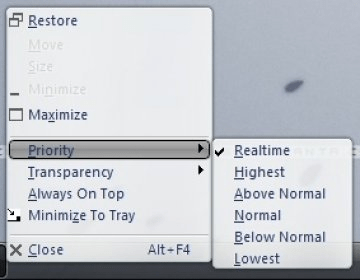
PowerMenu is an application that adds some extra menu options in the default windows control menu, already available options such as Minimize, Restore, Close etc. are remained intact. It adds four new menu items - Always On Top, Transparency and Minimize To Tray and Priority. Priority option changes the priority of the window's parent process from the lowest to realtime. Transparency, as the name says, changes the transparency level of the window, it allows you to select between 100% transparent to 0% opaque. Always On Top option makes the window sit on top of other windows even if it doesn't have focus and Minimize To Tray option removes the window from the task-list and places the window on the system tray, which can be very useful. If you are an advanced user than you can control Power Menu directly from the windows command line. Power Menu sits in the system tray from where you can acess it very easily. This version of Power Menu is also compatible with Windows Vista. It is a nice little utility to have.
Comments (1)